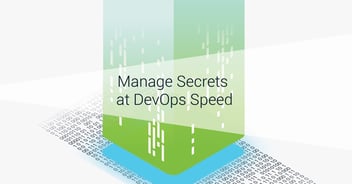Stronger secrets management in the latest version of Secret Server

Barbara Hoffman
Secrets management requires broader and deeper security controls than traditional enterprise PAM. The latest release of Delinea Secret Server provides stronger Secret management than ever before.
Usability, workflow, and reporting enhancements to Secret Server save you time and strengthen your attack surface.
Remove roadblocks in the approval workflow
Secret Server’s approval workflows increase visibility and oversight for all privileged accounts, especially those accessed sporadically for special projects and by third parties. Approval workflow bottlenecking happens when approvers are unavailable to provide a review of the request. This results in the requestors not getting access to the assets in a timely fashion. New configuration controls such as timeouts and branching workflows just released help you ensure requests aren’t stalled when approvers are unable to review them right away.
Schedule reports for download
Reporting is a critical component of any PAM program. Security teams have to be able to see at a glance how well policies are followed and where exceptions are occurring. As part of Secret Server’s advanced auditing and reporting features, with our latest release, you can now schedule reports and download data as a CSV file attachment.
Stronger connections between Secret Server and Connection Manager
Connection Manager is an advanced remote connection management solution that provides one place to manage and interact with multiple remote sessions. It scales across hundreds of different connections to improve productivity, strengthen security and tighten compliance. Secure connections and increased automation in Connection Manager’s latest release can reduce the time needed for regression testing, allowing more time for core development.
Learn more about how Secret Server and Connection Manager work together (PDF).
Manage secrets seamlessly using mobile devices
Our customers need convenient access to secrets when they are on the go, away from their laptops, or in the data center. Secret Server Mobile gives them convenient access to login credentials, website access, or other credentials stored in a Secret directly through the mobile app. Updates in the latest release of Secret Server Mobile provide access to secrets protected by workflows. Users are now able to check in and check out secrets when they’re away from their laptops and enjoy an even more seamless and intuitive mobile experience.
Watch the video on Secret Server Mobile to see how it works:
Even more updates are packed into this release!
Additional enhancements to Secret Server help you:
- Block commands on critical systems. It’s now easier to prevent users from running commands on security infrastructure or servers managed by a third party during SSH proxied sessions.
- Speed deployment for multiple locations. When rolling out Secret Server across your organization, you can now capture the settings of a known-good installation so you can automatically replicate them. This is particularly important to maintain consistency throughout a large enterprise.
- Improve Usability. Accessibility is an important aspect of the software to ensure everyone can successfully use security tools. For some users, it can be difficult if the colors provide visual challenges, or the software cannot be fully navigated with a keyboard. We’ve improved the accessibility of Secret Server’s UX with colors and laptop controls to ensure everyone can successfully use the solution.
With enhancements like these, we’re constantly raising the bar for PAM reliability and scalability so you can secure secrets for service, application, root, and administrator accounts across your entire enterprise.
See how you can increase security and save management time.

IT security should be easy. We'll show you how